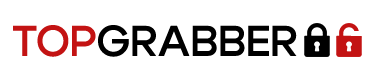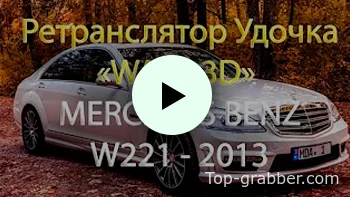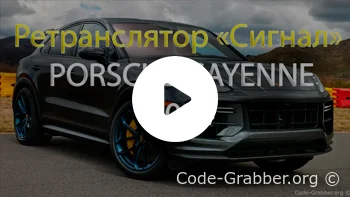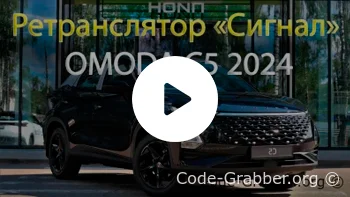P7 | Code Grabber for barriers
The universal gate code grabber is equipped with AM modulation. These are the standard operating frequencies of the equipment. The monochrome LCD display shows 4 lines. Each cell can be manually named for convenience.
The main modes of operation:
Scan and record codes/requests.
Auto password selection. It is used in case of loss of the keychain or remote control.
Radio jamming mode.
The substitution code. It is universal for security automation systems operating at a frequency other than the standard one.
The mode of copying cards and labels at a frequency of 125 kHz.
Code grabber for barriers + RFID cards, tags Model 7 P
Specifications
Firmware version: 2.6.1
Antenna: telescopic
Signal reception radius: up to 30 m.
Power type: Built-in battery
Code copy function: yes
Came TOP selection function: yes
Nice FLO matching function: yes
Code substitution function: yes
Broadcast jamming function: yes
Working with dynamic code: yes
Number of memory cells: 99
Operating frequencies: 433.92; 433.42; 434.4; 315; 868 MHz
Manual input of any frequency: yes (from 300 to 900 MHz)
The possibility of self-updating the software: yes
RFID support: yes
2.2.0
Added:
Switching the language in the settings
Separate lists by rfid/radio cell types (option in settings)
Editing cell parameters (counter, id, etc.)
Minor interface improvements
2.1.0
Added:
Support for recording EM4305/T5577 blanks for EM4100 encoding, T5577 for HID PROX II
The button for quick activation of RFID copying (button 4)
Fixed:
The problem with opening Nice One
The device has the largest range of supported automation in four frequency bands.
The list of automation control panels that this device can work with looks like this:
Instruction manual
Model 7, firmware version 5
The device is designed to work with automation,
operating at 433.92, 434.4, 315 and 868 MHz,
The following main manufacturers:
DOORHAN
Transmitter 4/2/ D2
RCBLACK-4
NICE
Flo 4/2/1
Flor-s (-m) 4/2/1
Very VE
Very VR
Smilo SM2/SM4 Blue/Black
Era Flor
Era Inti (INTI1x/INTI2x)
Era One (ON1E..ON9E)
CAME
TAM 432
TOP 432/434
TOP 432/434 EE
ATOMO AT 01/02/04
TWIN 2/4
SPACE SP2
BENINCA
T4WV
CUPIDO 4
TO GO 2/4WV
DEA
Mio Tr 2/4
273 (gray buttons)
FAAC
XT4 433RC
TM1/2/3-DS
ALLMATIC
B.RO OVER
TECH 3
B.RO STAR
B.RO WN
MARANTEC
D222/D224/214
Digital 302/313/304
DITEC
GOL4
GOL4C
BIXLS2
GENIUS
BRAVO
ECHO TX4
DTM
NEO
AN MOTORS
AT-4 (Black/Silver buttons)
ALUTECH
AT-4N
ROGER
H80 TX22
H80 TX12/14
GSN
TXRC09, TXRC10
TR-300S, TR-500F
ELMES
UMB, DWB
and other compatible
APRIMATIC
TR2/TR4
NOVOFERM
Novotron 302/502
NORMSTAHL/ CRAWFORD
RCU 433 4K
EA433 2/4KS
COMUNELLO
KEEP 2/4
VICTOR 2/4
KINGGATES
Stylo 4K
MOOVO
MT4/MT4G/MT4V
BYTEC/BAISHENG
Bytec TB-4
Baisheng RC4-T15
BFT
MITTO 2/4, 2N/4N — Two modes of operation with these remotes.
DUCATI
(2.x firmware only)
6204
PRASTEL
(2.x firmware only)
TC4E
CLEMSA
MUTANcode II NT 2/4
MUTANCODE T1/T2/T4
MUTANcode II N 4
The range is 868MHz:
HORMANN
HSM4, HSE2, HSP4 (Blue buttons)
CAME
TOP 862NA
MARANTEC
D222/D224/214
Digital 302/313/304
FAAC
XT2/XT4 868SLH – Code calculation is required
CLEMSA
MUTANcode II NT 82
MUTANcode II N82/N84
The range is 434.4MHz:
NERO
Radio 8101-1/2/4
Radio 8101-2M
(In static mode)
433.42MHz band:
SOMFY
Keytis 2/4 RTS
Keytis NS 2/4 RTS
KeyGo 4 RTS
Telis
- the ability to enable the PIN code (in the settings menu).
- added support for remotes
Also, the device has algorithms that allow
to copy many others, not
the systems stated in the list.
More details on supported models
automatics are presented in the application.
The device can operate in the following modes:
• Copy the code
• Code selection
Code copying is possible for all systems listed in the list, as with floating
(dynamic, rolling) code, as well as with fixed (fixed) code.
Code selection is possible only for CAME TOP and NICE FLO systems operating at a frequency of
433.92MHz.
It is also possible to force copying of some dynamic codes, which support
it is missing from the device, but the operability of the code copied in this way is not guaranteed.
Copying is possible at 4 operating frequencies – 433.92, 434.4, 315 and 868 MHz. Work at the same time
it is not provided on several frequencies, at each time reception is only on one
the selected frequency.
The device is designed to work with automation operating on
the frequency is 433.92, 434.4, 315, 868 MHz, as well as the ability to record on
any frequency in the range: 300 – 900 MHz.
!! Information about the flashing method is provided in
separate instructions.
In each subsequent firmware version, all the old ones are added
features, as well as new ones (or there is an upgrade of the old ones)!!
A brief description of the firmware features.
- The ability to copy most common control panels
(the full list is in the appendix)
- The operating range is 300-900MHz (any frequency).
- 50 memory cells
- Redesigned, more convenient menu.
** MANAGEMENT **
The controls are fairly standard - a joystick up / down, pressing the joystick, and a button
"BACK" (button 1, i.e. the upper right button).
You ONLY need to press the joystick in the middle position, i.e. do not try to turn
up and without releasing, also click on it.
As a rule, the up/down joystick is a menu navigation, or a change
(increase/decrease) of the selected parameter. Short press to confirm,
or select the current item.
In some menus (for example, the "MEMORY" menu with a list of cells), a long time is used
pressing the joystick. In the list of cells, this is a menu call for the current cell.
In the input menu (for example, entering the cell name or frequency) - long press this
erase/reset the letter.
** DESCRIPTION OF THE MENU **
"MEMORY"
Contains a list of saved codes. Selecting a cell with a joystick, short press
A joystick is a transmission from a selected cell.
Long press the joystick to open the edit menu for the current cell.
The 4 buttons (the upper left and the entire lower row) are additional transfer buttons.
An explanation of why they are needed:
As a rule, there are several buttons on the remote controls from the barriers. Usually management
it is assigned to only one of them, but it happens that several are involved. For example
one button is a barrier up, the second is a barrier down.
4 buttons correspond to pressing different buttons on the remote control.
And the joystick performs the function of the button with which the remote control was recorded in memory (i.e.
actually duplicates one of the 4 transfer buttons)
"COPY"
Actually, the main essence of this firmware is the ability to copy remotes.
In the "COPY" menu there is a frequency selection and a modulation selection (at the moment
the moment is only AM).
You can select a frequency from the list, or set your own by selecting "OWN" in the list of frequencies and
then by entering the value.
The value is entered with an accuracy of 10kHz, for example: 320.35MHz
During reception, the indicator flashes green briefly.
After successful reception, the received signal menu appears. You can set a name there,
under which the code will be saved, view information about the signal (its type, etc.) and
check the signal - i.e. pass its code to see if it works.
An indicator (bar) at the top of the screen shows the radio signal level. There is no
it does not carry important information, but you can use it to navigate when trying
copy some remote control. If there is a reaction (i.e. the strip increases), but
the signal is not fixed, which means most likely the frequency is selected correctly, but this type
Remotes are not supported by the device. If the strip does not respond to pressing the remote control
nearby, either the remote control does not work, or the frequency is incorrectly selected.
The indicator can be disabled in the settings menu.
Copy Options:
AUTO - automatic saving of accepted codes. The same codes are repeated
they will not be accepted. The cells are referred to as AUTOhx
THE WHOLE KL is to save unrecognized Keeloq format codes (for which there is no
the corresponding key). Guarantees that such codes will work after saving
No, but it's quite possible.
"SELECTION"
Code selection for the CAME TOP and NICE FLO models.
Selection is controlled using the buttons on the screen:
1. "Save" - here you can set the name of the record and save the exact or
the approximate value of the code. The difference will be described below.
2. "-1" - step back (reduce the code)
3. "Play" - start the selection
4. "Antenna" - transmitting the current position of the code
5. "+1" - step forward (increase the code)
The selection progress is shown in percentages at the top, and in code numbers at the bottom.
The work with the selection is done as follows:
1. Click "Play". The selection of the code begins, the LED will flash in the process.
2. As soon as the automation works, you need to press any button on the remote control - too much
it will stop.
3. Now there are 2 options. If you don't have time, then you can go to the menu (the first one
the button on the screen) and save the position approximately ("SAVE. APPROX.").
At the same time, the current value will be saved, which is not accurate (because most likely
you did not immediately react to the opening of the automation and the code has already managed to escape
go ahead). In the future, when transferring from the "MEMORY" menu, more than one will be transferred
a fixed code and a sequence of codes from the current position back, approximately by
5-7 seconds. In this sequence, there will also be an up-to-date code from which automation
it will work (unless of course you are too slow with saving).
It is clear that the disadvantage is that the automation will not work immediately, but with
with a delay of several seconds.
But you can also find the exact meaning of the code. To do this, after the selection is suspended (when
the automation has worked) we start to step back with the "-1" button. At each step, the current
the code will be transmitted automatically. As soon as you find the right code for which
automation will be triggered - it will be possible to save it through the menu ("SAVE. EXACTLY.")
ONCE AGAIN: The device CANNOT automatically detect the moment of operation